
 |

Playing with the Compaq 1800T
I'd been wanting a laptop/notebook for
a while, but really couldn't justify the expense. However, with a
vacation with my family coming up soon and the thought of being without
a computer for a whole week, stranded in some remote location with no way
to check my server or my mail.... I needed something.
A friend from work offered me the use of his old IBM Thinkpad 486-50DX. He's big on his new Cassiopeia handheld and the aging laptop wasn't getting a lot of use. The IBM came home and was played with for a few hours before I realized that I had become very spoiled by gigahertz plus processors with tons of RAM. There was no way that I would be able to endure the 486 running Windows 95. Talk about painfully slow! (I think he knew this and was just pushing me into cutting loose with some cash. ;-) ) Anyway, the bug had bitten me and a portable computer was now on the "must have" list. Those nickels I had been setting aside for dual Tbirds would just have to be spent on a notebook. After all, how many "desktop" boxes does one actually need in one's home? (Yes, the rationalization and justification process was beginning.)
So, the process of researching a notebook began. As I began to narrow down the participants in my search for a price range of $1500, a couple things became clear. (1.) $1500 wasn't enough money and (2.) what I originally thought would be my first choice based on looks alone, the Sony Vaio, was getting less than stellar reviews in the newsgroups. The more I researched an "all in one" notebook, the more it looked like the Toshiba 2800 series and the Compaq 1800 series were what I was after. Interestingly, Consumer Reports (June 2001) rates these two as the best in class, with the Compaq just edging out the Toshiba.
As I put together a list of wants for a notebook, my thoughts turned to the ability to read the board and processor temperatures. (Did I really need to mention that, or could you have figured that out from this site?) Since any of the motherboards that I would consider buying for a desktop system come with temperature (health) monitoring abilities, I (wrongly) assumed that notebooks would offer the same feature. Imagine my surprise when the only brand of laptop I could find that seemed to have health monitoring was Toshiba - not that this was an advertised feature. I had to do some searching before I found that the Toshiba did offer the ability to monitor the temps. One plus for the Toshiba.
So, the choice was between the Toshiba 2800/05 with health monitoring - and the Compaq 1800T without. After spending a few hours at the local computer discount store playing on all of the notebooks, the compaq won out. The main reason was the pointing devices. While the Toshiba's Accupoint (eraser head) pointer was easier for the novice (me) to use, I had the feeling that given some time to get used to it, the touchpad would be the superior pointing device. After less than a week on the touchpad learning curve, I am happy I chose the Compaq with the touchpad. It is much nicer to tap the touchpad with a finger, rather than hit the buttons with a thumb - though I can do that on the Compaq as well.
The question now became "what would I do for temperature monitoring on the Compaq?" The gp_Temp4 software would do the trick if I could grab the gameport from inside the notebook. *See the Update Below* After much searching on Compaq's site for a disassembly manual and no luck, I search the newsgroups for the same info. The first page of responses to my query gave me a link to the 1800XL280-390 Maintenance and Service Manual (link died) that 2 hours of searching Compaq's site couldn't produce. This is a repair and upgrade manual in pdf format. While this is not the exact model I have, mine is a 18XL4W, the layout is almost identical except for processor speed and the size of the hard drive. Too cool. The manual shows how to replace everything, right down to the motherboard and pinouts for the docking station. Armed with this information, getting a halfway decent temp monitor working would be easy. There's a web version of the manual for an earlier 1800T (slower CPU and smaller HDD) here: 1800T repair manual (link died).
UPDATE: (Sept. 12, 2006) As Compaq
is now a part of Hewlett Packard and the Compaq site is no more,
the above links are no longer valid. HP doesn't seem to have the repair manuals listed - or at least I can't find them. --
~ Jim 09/12/06)
So now all that was left was to buy it. Off to pricewatch.com. I was in for another surprise. I am used to searching for a compromise of the best price with the best ratings I can find on resellerratings.com. This is usually a fairly healthy discount off of manufacturer's list price. No such luck with the Compaq. There were listings that were actually higher than the advertised price on the Compaq site. Figure that one out! Where Compaq was offering a (US) $50 discount on the model I wanted, Office Depot had a $100 discount if you ordered through them. $100 off of a $1900 computer is not much, but was the best I could do. I did find it a bit cheaper at a "music and computer store" in New York, but calling in to talk to their sales department had me wanting to run the other direction as fast as I could. If the company was this bad on trying to get info to order something, I shuddered to think what it would be like to try to return something.
The order was
• Compaq 1800T-900 (downgraded to an 800
PIII SpeedStep processor)(model 18XL4W)
• 20 gig IBM Travelstar DJSA-220 Hard
Drive
• 128 RAM (2- 64 meg PC-100 DIMMS) (I
would have preferred 1- 128 meg, but RAM upgrades are cheap through MemMan
or Mushkin.)
• ATI Rage Mobility M128 Video with 16
MB RAM
• 15 inch TFT screen
• ESS Solo1 Audio with JBL Speakers (They
sound darn good for their size.)
• 3.6 A/h LiIon (Lithium Ion) Battery
• Toshiba SD R2002 - 6X DVD - 4X / 4X
/ 24X CD-RW (The option that I probably didn't need, but had to have!)
• Lucent 56k PCI DF WinModem, and a
• 10/100 Network Card (Intel 82557 based)
built in
• O/S - Win2K
As I write this, I see on the Compaq site that the 20 gig hard drive is no longer a free upgrade, but you can get an additional battery for $1 and the total would be $1900. I got $1887 less $100 + tax.
The promised due date was 8 days and it took 7. So far, I was a happy camper. The notebook was shipped in a "box inside a box" and arrived without so much as a mark on the outside box. All was well.
Laying out the contents of the boxes, there was the usual assortment of paperwork, including a "Getting Started" pamphlet. Well, perhaps pamphlet is the wrong word as it implies that there are multiple pages. This is a folded sheet of heavy paper that serves double duty as the documentation and the CD case. On the sheet, the functions of the various parts of the notebook are listed and a 5 step process to read the documentation on CD in Acrobat format. Noticeably absent was a walk though of booting the system for the first time. Upon trying to get into Windows for the first time, Win2k found a new piece of "unknown hardware" and asked for the installation disk. Of course, there isn't one. Like many of the computer manufacturers, Compaq has decided that you do not need a copy of the operating system on CD or the CAB files on the hard drive. Instead, you get a "restore" disk containing a branded copy of PowerQuest's Drive Image and a 600 megabyte .pqi image file. This is fine if you want to trash your current operating system (and all loaded programs) and start fresh, but isn't much good for the repair of corrupted files that happen from time to time or finding a lost driver on install.... Obviously, the driver that Win2K wanted was not here.
On to the driver CD. Here you get the drivers for the DVD / CD, sound and video cards, etcetera. Unfortunately, rather than name the drivers, they're numbered. I'm sure these numbers mean something to someone, but not to me. Again, Win2K didn't seem to want any of the offerings of these folders. Time to click "Skip driver." This anomaly out of the way, Win2K booted to ask for a password and then on to startup. No further problems were encountered and Windows didn't seem to miss whatever it was that it wanted, but it was a bit unsettling. Having this happen before one could even read the document files is a minor inconvenience for an experienced user, but not the sort of thing a user of any experience level would find comforting.
After reading through the documentation CD, I still had some unanswered questions. I made a couple of trips to Compaq's website and found some FAQs that produced answers for questions that weren't answered in the CD, but this was after being subjected to dead links and less than user friendly support layout. To Compaq's credit, they seem to have reorganized their site recently and hopefully this will make for easier navigation, but my first experience with their online support was an exercise in frustration.
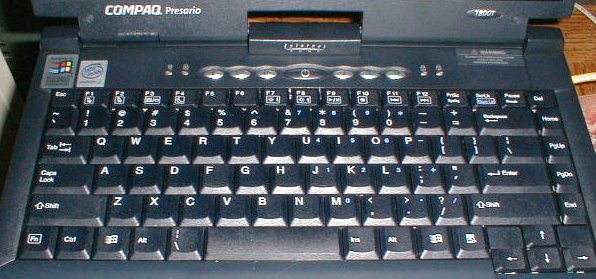
On the positive side of things, the hardware
is pretty well though out and executed. The keyboard and touchpad
have good feel, though the size and placement of the backslash, delete,
and spacebar keys will take a little getting used to. My right thumb
seems to find the insert key rather than the spacebar. The clarity
and viewable angle of the screen are very good. It seemed to have
one "stuck" pixel that was visible as white on a black background, but
this repaired itself sometime on the second day and has not reoccurred.
The sound system is, by far, the best I have heard from a portable, though
I will be using headphones a lot more than I will the speakers. The
Toshiba made - combination DVD / CD / CD-RW does what it suppose to do
with a minimum of noise. The only complaint on the DVD / CD-RW is
that the clip that attaches the CD to the spindle takes a bit more force
than I would prefer. I find myself wanting to put my hand under the
tray to support it while inserting the CD so as not to put too much pressure
on the tray. Maybe it will get easier with use. It may sound
a bit like I'm nit-picking and perhaps I am, but all minor observations
aside, I am quite impressed with the quality and workmanship of the 1800T.
Weaning myself from Windows
Ask anyone who knows me. I'm no
Linux zealot - yet. I have always asserted that for all its flaws,
I like Windows. Through repeated use, it has become easy to understand
and does have some great features. I have watched the O/S grow from
the fledgling Windows 3.1 to XP. The problem is that, for me, Windows
is growing in the wrong direction. Rather than empowering the user
with more control over the operating system, Windows seems to be giving
the user less control over what the O/S does or does not do. Something
that has been bugging me about Win2k and XP is the fact that they "phone
home" constantly. I for one, do not wish to give the Microsoft Corporation
any information that I don't have the ability to control. The same
is true for any program that resides on my system. I don't care what
the End User License Agreement says, I don't want to be "data mined."
The ability for MS to mine information has grown in Windows XP. This ability to pass information is tied in so tightly with the operating system that the only way one can be sure that XP doesn't phone home is to not hook the computer to the internet. For me, this is totally unacceptable. Couple this with the fact that XP seems bloated and slow compared to previous versions of Windows and I have made the decision to start to take myself out of the Microsoft loop. This will take some time and some effort, but I do not question that I will benefit from the change.
I have had at least one Linux box running for about a year and a half now. Up to this point, one has been strictly a server and the other is a box I can use to test apps that will be used on the server. I'm no pro, but I can manage my small network with some degree of competency. I have not used Linux as my day to day O/S, but I've decided that this will change with the 1800T. I will dual boot redhat 7.1 along with Win2K and start the learning process to use redhat as my day to day O/S.
Dual Boot
Unlike the Dual
boot Linux and NT "recipe" I put together, this time I would use the
Linux Loader (LILO) to boot and have Win2K called from LILO, rather than
using NT's loader to call LILO. Maybe this is a small distinction,
but I want Linux as THE primary operating system.
Setting up the 1800T to accept a dual boot of redhat is not difficult. The first thing that needed to be done is to shrink the size of the Win2K partition. For this task I used Partition Magic. I started by booting to DOS with a Win95 boot disk and loading Partition Magic. With the main screen up, select the single partition (C:).
NOTE: This is where the docs that came with the notebook differ from what was installed on my 1800T. The docs state that the hard drive is sectioned into 2 partitions; C: for the O/S and D: for SYSTEM.SAV. SYSTEM.SAV has Compaq's utilities in it. On my 1800T with Win2k, SYSTEM.SAV is just a file folder in the C: partition.
After selecting the C: partition, you will want to resize it. I chose about 9 gigabytes for Win2k. Once resized, I moved the partition by choosing that I wanted 50 megabytes placed before the Windows partition. This gave me 3 partitions. The first is 50 megs and unformatted, the second is 9 gigs and contains Win2k, and the third is the remainder of the 20 gig drive - also unformatted. The reason for putting the free space at the beginning of the drive is that LILO will not allow you to boot Linux if the boot image is past the 1024th cylinder of the hard disk.
The rest of the installation process mirrors the Linux / NT installation recipe with the exception that once you reboot Linux you do so without the boot disk in and you are up and running. You can choose the O/S to boot from the LILO boot loader screen. In my case, Win2K came up as the default O/S to boot, but this can be changed to redhat by making the following changes to the /etc/lilo.conf file.
Original
boot=/dev/hda
map=/boot/map
install=/boot/boot.b
prompt
timeout=50
message=/boot/message
linear
default=DOS
image =/boot/vmlinuz-2.4.2-2
label = linux
read-only
root = /dev/hda5
append="hdc=ide-scsi"
other=/dev/hda1
optional
label=DOS
Changed to
boot=/dev/hda
map=/boot/map
install=/boot/boot.b
prompt
timeout=50
message=/boot/message
linear
default=linux
image =/boot/vmlinuz-2.4.2-2
label = linux
read-only
root = /dev/hda5
append="hdc=ide-scsi"
other=/dev/hda1
optional
label=Win2k
Two things were changed. First, in the first section of the Original, the default is set to DOS (in my case it meant Windows 2000, but calls it DOS). I changed this to default to the label Linux. This means if you don't make a choice, Linux loads. The second choice was renaming DOS to Win2k. Done only for aesthetics.
NOTE: Once you change and save the lilo.conf file, re-run LILO by typing LILO at the command prompt.
UPDATE: I ended up re-installing Red Hat and have put together step by step docs on dual booting Red Hat 7.1 and Win2k.
So it works, now what?
OK. So I have redhat up and running.
Time to check over the system and see if everything works. Almost.
No sound. I try a lsmod to list the modules that the kernel has loaded
and the driver for the ESSOLO1 sound chip is there. Everything else
checks OK. I decided to try to remove the module and reinsert it
(rmmod essolo1.o and insmod essolo1.o) Success. I have no clue
why, but when it works out in my favor, I don't ask too many questions.
Thinking that I needed some music, I open up XMMS. XMMS is a Winamp look-alike that performs like a champ and is included in redhat. Only one problem, the mp3's are on the Win2k partition. Not a problem. By default in the installation of redhat is the VFAT module and the ability to read and write to Fat32 Windows files. To mount the Windows partition, you first need to create a directory. In a terminal window:
# mkdir /win - this creates a folder to mount the Windows partition.
Then, you need to add a line to the end of /etc/fstab.
/dev/hda1 /win vfat defaults 0 1
This says to mount hda1 (my windows partition) to the directory /win and that the files should be read by vfat. Make sure you hit the enter key after the "1" in defaults 0 1, then save the file. Hitting enter creates a "newline" character. Linux will complain if you forget. The next time you reboot, the Windows partition will be found mounted in the /win directory. If you want to mount it now, just type
# mount /win
I was able to use my WinAmp music list with XMMS and was soon listening to some tunes while I continued to set up Linux. Too cool.
Since the 1800T came with a DVD, I was curious as to how it would work under Linux. I first tried OMS and didn't have a lot of luck. The program didn't seem to get along to well with the sound card and caused pops and other strange noises while the DVD was playing. Not to be denied, I turned to XINE and the XINE DVD plugin 0.1.2. Success again! So now I can watch a DVD or three AND listen to tunes. Ain't life sweet.
While it may sound strange to some that I didn't immediately start writing code or doing something equally esoteric upon getting Linux up, I'm a firm believer in the old adage for a successful marriage. "Budget the luxuries first." If I'm happy with the way that the O/S handles the fun stuff, I will be more inclined to spend time on it. As it is, I spend in excess of 12 hours a day in front of a screen. To wean myself from Windows, I want the toys as well as the reliability. With the "toys" up and working, I can see that the percentage of time that is now spent in front of a Windows box is going to decline.
RedHat Errata
Having been burned once before when my
failure to keep up on the bug fixes enabled someone to get root on my box,
I am now quick to update. At this time, the entire contents of the
RedHat
Errata page amount to about 108 megs of files. I updated all
of them, including the kernel update from 2.4.2 to 2.4.3-12. This
was the first time I had used a RPM for a kernel upgrade. I have
had problems with RPMs in the past and doing a kernel by RPM seemed that
it would be doomed to fail. If it failed at this point, a reinstallation
would be the worst that could happen. If it didn't, I'd be ahead
of the game. It did fail, but not totally. It got hung up when
trying to remove the old (2.4.2) modules. This prevented the new
headers from being installed. To my surprise, re-running the kernel-headers
RPM was successful. I had to edit lilo.conf and point it to the new
kernel and put a symlink in /usr/src pointing from linux to linux-2.4.3-12
to finish the kernel update. These 2 items probably got dropped when
the package did not install correctly the first time, but having only to
do two small edits was no big deal. Personally, I don't remove the
old modules until I'm sure that all is well with the new kernel, but I
also admit that I usually need to recompile a few (sometimes many!) times
to get the .configure file right. Using the RPM was easy and since
I'm not really sure what I will keep or throw away from this "everything"
installation, I don't mind keeping everything as modules for a while, rather
than compiling them into the kernel.
I mention the upgrade of the kernel mainly as it seems to have had a direct impact on the next item I set out to get working, the modem.
Modem
 As
seems to be the norm for most manufacturers these days, Compaq decided
to include a software modem (WinModem) rather than a hardware modem.
Fortunately, there is support for some WinModems (LINmodems!)
under Linux. Having had such good luck with RPMs this day and finding
that there was a LinModem
Driver RPM compiled for RedHat 7.1 with the 2.4.3-12 kernel, I decided
to give it a try. I didn't have much luck with this one. After
an hour or so of trying to sort out "Unresolved Symbols," I gave up and
started with the tar to build one that would be less "generic".
As
seems to be the norm for most manufacturers these days, Compaq decided
to include a software modem (WinModem) rather than a hardware modem.
Fortunately, there is support for some WinModems (LINmodems!)
under Linux. Having had such good luck with RPMs this day and finding
that there was a LinModem
Driver RPM compiled for RedHat 7.1 with the 2.4.3-12 kernel, I decided
to give it a try. I didn't have much luck with this one. After
an hour or so of trying to sort out "Unresolved Symbols," I gave up and
started with the tar to build one that would be less "generic".
To get started with either the "tar" or the "RPM," you will need to find out a little information about the modem. This can be done by this command in the terminal window:
# cat /proc/pci
Among the other descriptions of devices on the PCI bus, is this:
Bus 0, device 9, function 0
Communication controller: Lucent Microelectronics 56k WinModem
(rev 1)
IRQ 3.
Master capable. No bursts. Min. Gnt=252.Max Lat.=14.
Non-prefetchable 32 bit memory at 0xf0101000 [0xf01010ff].
I/O at 0x14d0 [0x14d7].
I/O at 0x1000 [0x10ff].
Note the Bus, device, and function numbers: (in my case) 0 9 0. Remember the number, you will use it in the next step. Type:
# lspci -nv
Look for the 0 9 0. It will be in a format like 00:09.0. As in:
00:09.0 Class 0780 11c1:0441 (rev 1)
Subsystem 144f:0441
Flags: medium devsel, IRQ3
Memory a f0101000 (32-bit, non-prefetchable) [size=256]
I/O Ports at 14d0 [size=8]
I/O Ports at 1000 [size=256]
Capabilities: [f8] Power Management version 2
The first line has the key (11c1:0441) to the manufacturer (11c1 - Lucent Technologies) and the chipset (0441 - Chipset ID). I already knew it was a Lucent, but now I knew the chipset. I found that you can check the vendor ID against vendor names at http://www.pcidatabase.com/. Anyway, I found the driver download (ltmodem-5.99b.tar.gz) for my chipset at http://www.sfu.ca/~cth/ltmodem/. Read the 1ST READ file and build the module. The 1ST READ file does mention that it may not build properly without proper kernel headers, but it would appear that by upgrading the kernel by RPM, it was enough to allow the driver to compile. After the build, I did a "modprobe lt_serial," and this time I received no more unresolved symbols. Then I did a "lsmod" to make sure that the module "lt_serial" showed up in the list of loaded modules. From there it was just a matter of configuring the dialer (wvdial). My /etc/wvdial.conf looks like this:
[Dialer Defaults]
Modem = /dev/ttyLT0
Baud = 38400
Init1 = ATQ0V1E1S0=0&C1&D2S11=50
SetVolume = 1
Dial Command = ATDT
Init4 = ATM1L3
[Dialer my_username]
Username = my_username
Password = my_password
Phone = 5551212
Area Code = 703
Inherits = Modem0
Stupid mode = yes
[Modem0]
Modem = /dev/ttyLT0
Baud = 38400
Init1 = ATQ0V1E1S0=0&C1&D2S11=50
SetVolume = 1
Dial Command = ATDT
Init4 = ATM1L3
If you have set up a wvdial configuration file before - but not a WinModem - you'll notice a bit of strangeness. The "Modem = /dev/ttyLT0" line. For those not familiar with the /dev/tty***, it is the same as the "com" port on a Windows box. /dev/ttyS0 equals com1, ttyS1 = com2, ttyS2 = com3, and so on. Having never played with a WinModem, uh, LINmodem before, I was a bit surprised by what was needed to be used as the device name. LT0. Interesting. You should also notice the low "Baud" rate. Believe it or not, lowering the rate for a Win/LIN modem often results in a faster overall connection to the ISP's modems. I tried speeds from 19,200 to 230,400 with 38400 getting the best and most consistent results. Last but not least, the rather imposing initialization string. I tried everything from an ATZ (reset to default specs) to every off-the-wall setting our techs use to get uncooperative modems to work with our Ascend racks at work. The best this little Lucent could muster was 44k. The average connection speed was around the 37k range. A hardware external and another hardware internal both pull 49333 on the same telephone line. Lest you think that it was the "young" Linux drivers causing the slow rates, six different Lucent Windows drivers (including the new 6.00 release) with countless init strings and Baud rates could do no better in Win2k.
Not the greatest modem, but it won't be used all that much. Honestly, I'm just glad it works at all. Oh, one last thing. Notice the end of the init string, S11=50. This "speed dials" the modem. Without the addition to the string, this is one slow dialing modem!
Network Adapter
The internal 10/100 NIC shows up as an
Intel 82557 based chip and uses the eepro100 driver. The NIC was
detected during the installation and required nothing but setting up the
host and routing information. No extra work was needed for a firewall
on the ethernet connection as this portable will mostly connect through
my already firewalled server. However, I have set up a firewall using
IP Chains for the dial-up connection, but that's another story and the
information for setting up firewalls can be found - in detail - on many
sites. Just make sure you use a firewall and test it. Using
NMAP, Strobe, Nexus, or even the Shields Up checker at www.grc.com/
will let you know if you are heading in the right direction to keep the
bad guys out.
Video Adapter
The ATI Rage Mobility M128 was also detected
during the install and Xconfigurator set the resolution to 1024 by 768.
With a 15 inch screen and the fact that my eyes are getting a bit older
(not the rest of me, mind you, just the eyes), the default resolution is
perfect for me.
PCMCIA Adapter
I haven't had the chance to test this,
but the controller is listed as a Texas Instruments PCI1410 PC card Cardbus
Controller. Doing a lsmod brings up that pcmcia_core and yenta_socket
have been loaded. From the look of things (and the experiences of
others), I would guess that it will run without any additional configuration.
Universal Serial Bus (USB)
One more item I haven't checked, but the
modules are loaded. Another lsmod brings up usbcore and usb-uhci.
Again, from others' experiences, I will venture a guess that USB will work
as advertised.
Advanced Power Management (APM)
APM works out of the box with no additional
setup. apm -s for suspend, apm -S for standby, apm -m for minutes
remaining on the battery, and apm -v for info and battery charge percentage.
APM also puts a neat little indicator on the system tray showing battery
charge. The Fn + F4 keys put the notebook to sleep and a touch of
the power button wakes it up.
Conclusion
Now, seeing as how this is my first notebook,
I am probably not the best person to ask about portables, but I am impressed
with the unit. The fit and finnish of the computer are as nice or
nicer than any of the competition in a comparable price range. I'm
impressed by the clarity of the screen and the feel of the keyboard.
My dislikes are minor. The biggest complaints are the placement of
some of the keys, a less than spectacular modem, and the lack of an easily
navigable support site. The keys I'll get used to. The modem
I won't use much. As for Compaq's site, hopefully it will get better.
If not, the Windows drivers I'll need are obtainable elsewhere and since
I plan to use redhat for most things, it's not probable that I'll be spending
a lot of time worrying about Win2k drivers....
The installation of redhat was pretty painless. No, I'm not a complete newbie, but I'm no Linux guru either. The 1800T seems to get along quite well with redhat 7.1. The fact that all of the hardware I have tried to get working has worked shows how far the folks programming for the open source community have come and how far the O/S has matured. Pretty damn impressive.
I have been exploring the operating system in ways that I never have before and am finding that I'm quite happy with Linux as a day to day O/S. Sure, I am much more familiar with Windows applications, but the advantages of having control over the O/S, instead of it having control over me far outweigh the fact that I have to learn a new interface. There's a group of us at work that are in various stages of making (or having already made) the move to Linux. With each of us in a different stage of the learning curve, and each with different interests, there is something new to be learned each day. This makes for some good conversation on the best way to accomplish this task or that. For me, this is called fun. If I sound a bit like I am trying to sell something, maybe I am, but the price is free and the benefits are even better than the price.
As I said before, "I'm no Linux zealot - yet."
But I could be.
Next up, I'll do my best to void my warranty
by disassembling the 1800T and installing a temperature monitoring system.
|
|
|
|